Help Guide for your SocialBoat Program
Guide to using the SocialBoat app

This blog will help you set up your SocialBoat app. We cover the following steps in the blog:
a) How to start your workout plan
b) How to start your diet
c) How to track your steps
d) How to do your first exercise
e) How to play videos on TV/laptop
Scroll down to read the details:
a) How to start your workout plan
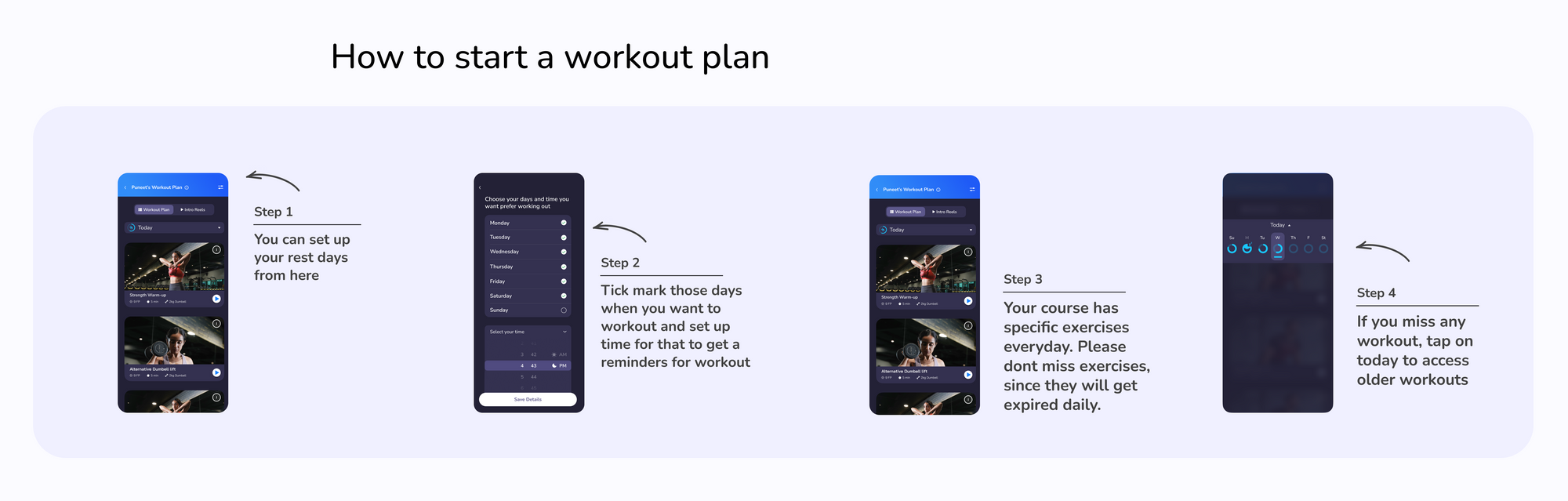
First navigate to workout plan section on the homepage. To start your workout plan in the app, please follow the following steps:
1) Click on 'Workout Plan' on app home page.
2) Setup your rest days and workout time of the day. This will help us send you reminders at the right time.
3) Your daily exercise will automatically show everyday.
4) To access old exercises, tap on today to access calendar.
b) How to start your diet
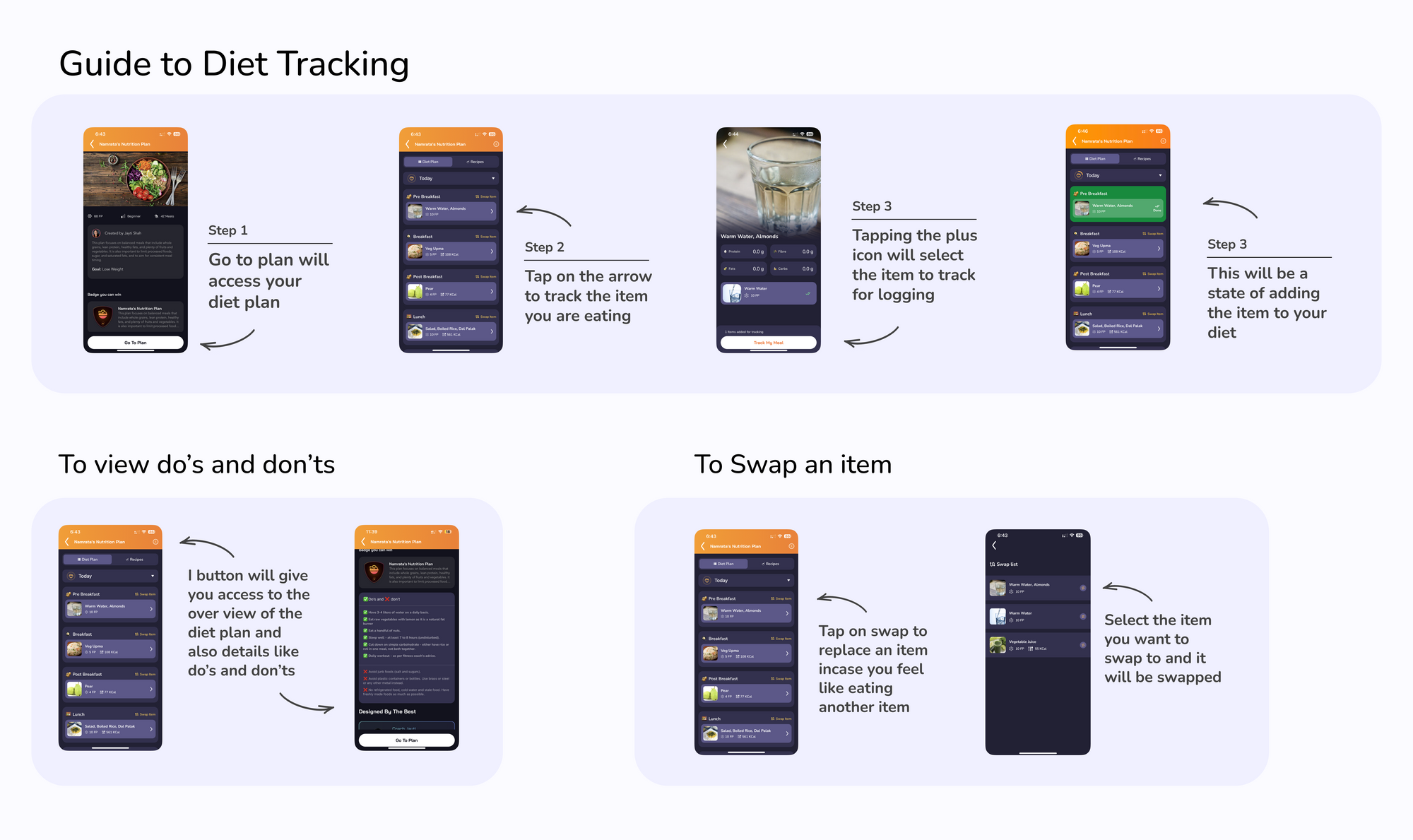
First navigate to diet plan section on the homepage. To start your diet plan in the app, please follow the following steps:
1) Click on 'Diet Plan' on app home page.
2) Tap on 'Go to Plan' to access the diet plan.
3) You will be able to see meal options under 'Swap Item'.
4) Tap on the "i" option on the upper right corner to view the do's and dont's.
c) How to track your steps
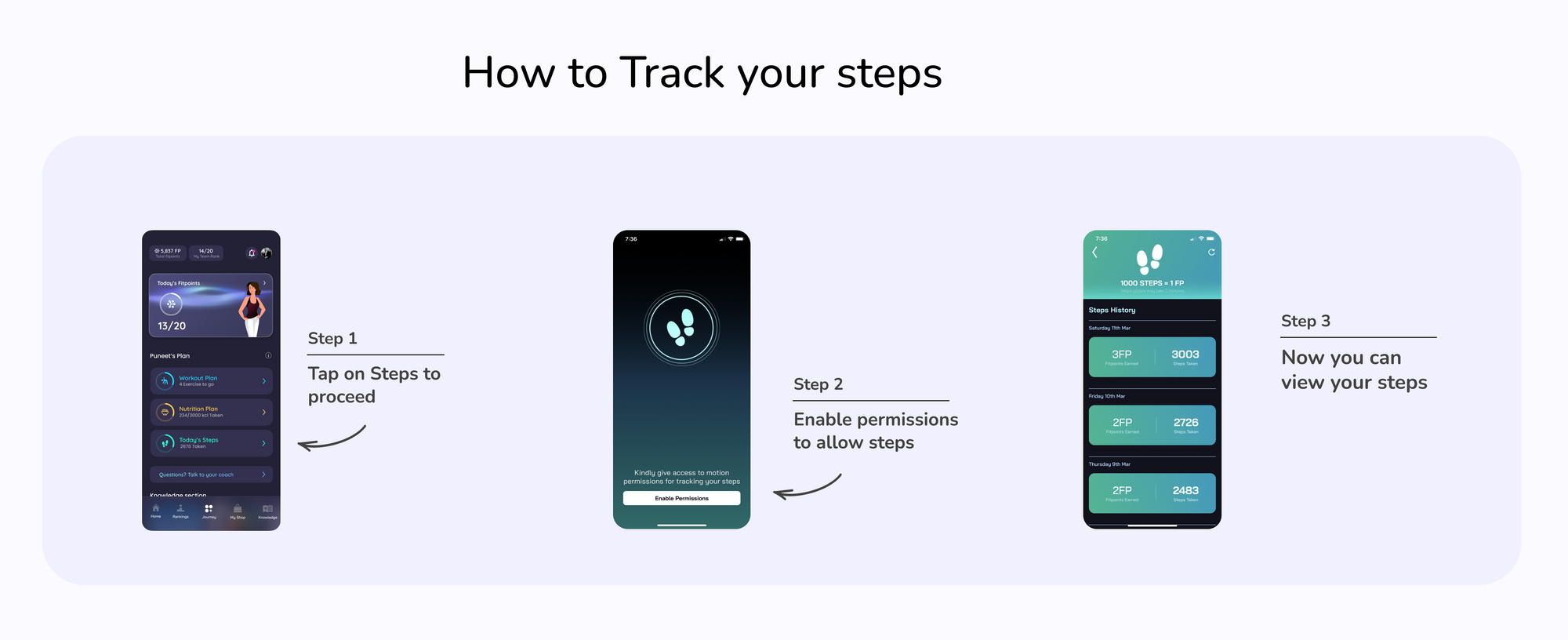
First navigate to track steps section on the homepage. To start your track steps in the app, please follow the following steps:
1) Click on 'Track Steps' on app home page.
2) Enable permission to allow steps to sync.
3) Your step count can be viewed on the app.
d) How to do your first exercise
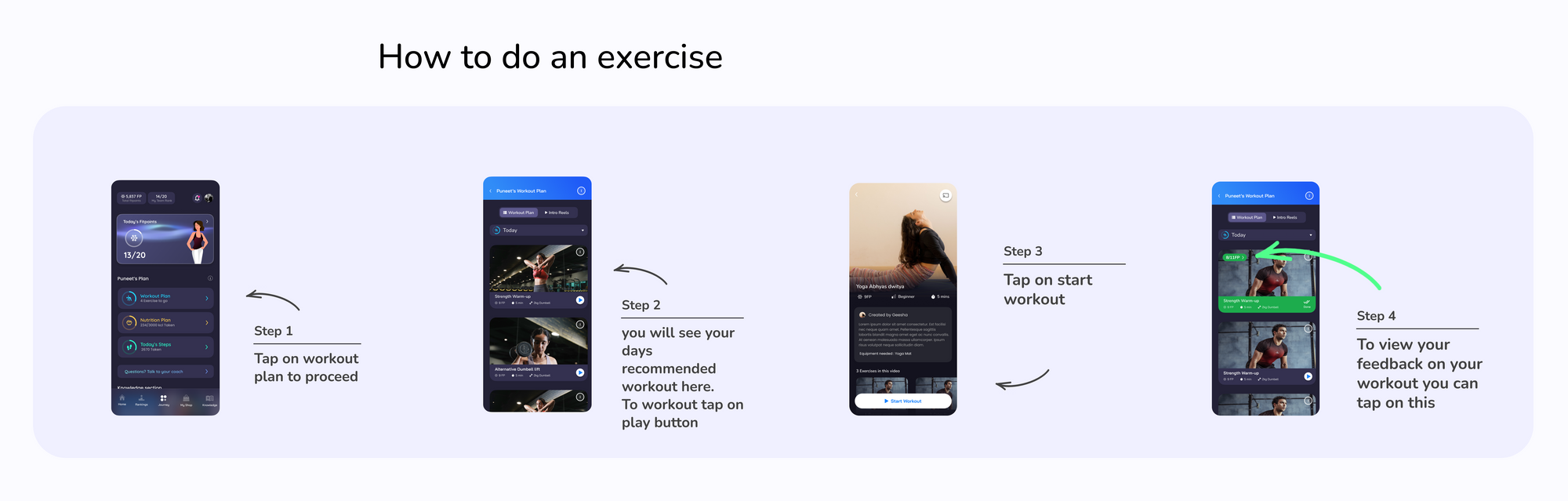
First navigate to workout section on the homepage. To start your exercise in the app, please follow the following steps:
1) Click on 'Workout Plan' on app home page.
2) You will be able to access the recommended workout under this section.
3) Tap on 'Play Button'.
4) Tap on 'Start Workout' to start your workouts.
e) How to Play videos on TV/Laptop
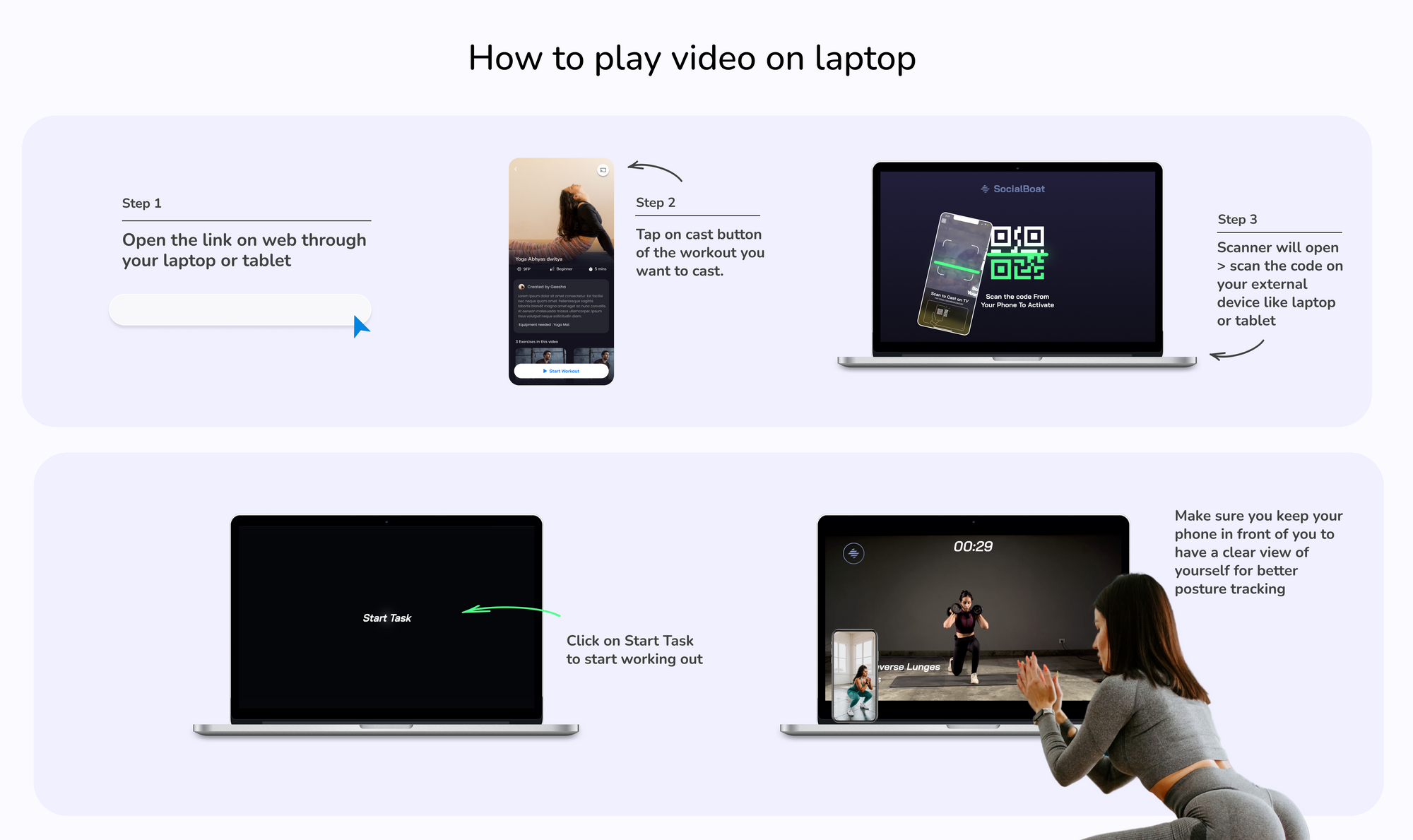
First navigate to workout section on the homepage. To play videos in the laptop, please follow the following steps:
1) Click on 'Workout Plan' on app home page.
2) Open the link on web through laptop or tablet.
3) Tap on the 'Cast' button which is on the upper right corner of the workout.
4) Scan the code from your phone to activate.
5) Click on 'Start Task' to workout.
6) Make sure to keep your phone in front of you for better posture tracking.
At SocialBoat, we offer custom diet plans and guided workouts to help you achieve your goals in a 360-degree approach. Our gamified experience ensures that you don’t find workouts boring and we reward you for being consistent with your efforts.

