10 Ways to Set Your Room for the Best Zoom Experience
Believe it or not, setting your Zoom room right before your class can make your class 5X more engaging, and hence, more successful. Paying attention to a few physical aspects helps to ensure that your classroom is conducive to learning.
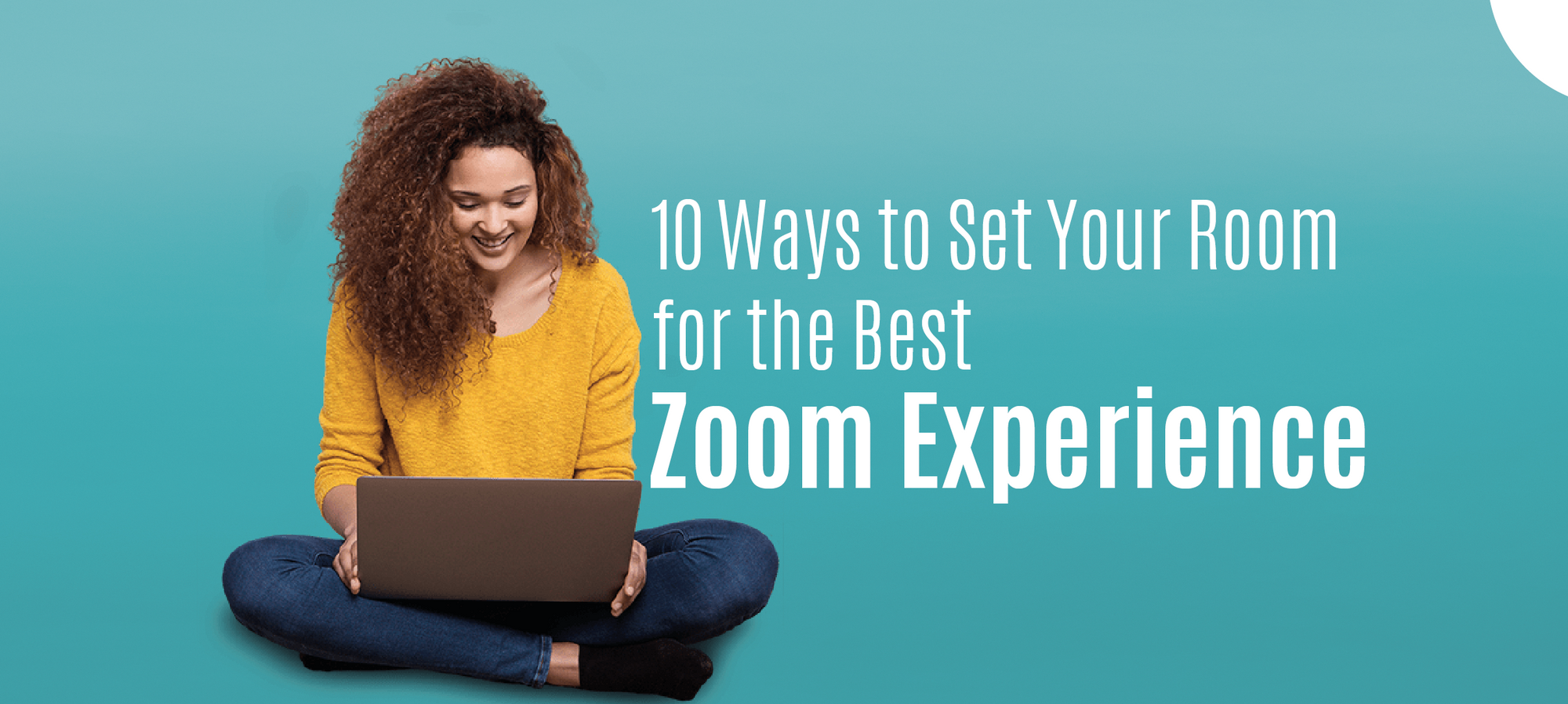
Believe it or not, setting your Zoom room right before your class can make your class 5X more engaging, and hence, more successful. Paying attention to a few physical aspects helps to ensure that your classroom is conducive to learning. This is something that many educators and business owners overlook. Although it sounds easy to set up the right environment, it is actually quite intricate and requires a lot of thought and planning.
In this blog, we will look at some of the key things you need to know about creating a good classroom experience even if your classroom is online. You will also find hyperlinks that you can click on to know how to do these. If you are wondering how to improve your online classroom, then this blog is for you.

1. Find the Right Space
Choose a room with decent acoustics, preferably one with a lower ceiling, chairs, curtains, and furniture. This setting helps reduce the echo and the shriek-like sounds that we hear when disturbances occur. Secondly, make sure the area is tidy. Trust us, it will show, and it will make a difference.
2. Place the Camera Correctly
Decide your default position and make sure you are framed properly. Whether you’re sitting on a chair, or standing or sitting on the yoga mat, the camera should be at eye level from your default position.
If you have to move during the class (gym and fitness classes), make sure you mark the corners on the floor beforehand, on how much you can move. This is important to avoid having a hand/arm go out of the camera scope during a class.

3. Make Sure to Have Good Lighting
Natural lighting seems to be the best but make sure the light is behind the camera and shining towards you. Light on the camera will make your screen look dark during a live class. If you are taking an evening or night class, make sure you have an ample amount of stage lights or other artificial lights facing you.
4. Music
A not-so-common practice but using background music for your class can be a gamechanger. Everyone will be in more sync with the class. It is even better if you play the music via sharing Spotify on your screen, instead of sending everyone a playlist and asking to play themselves. This way everyone in the online classroom is synthesized into one unit and can concentrate better.
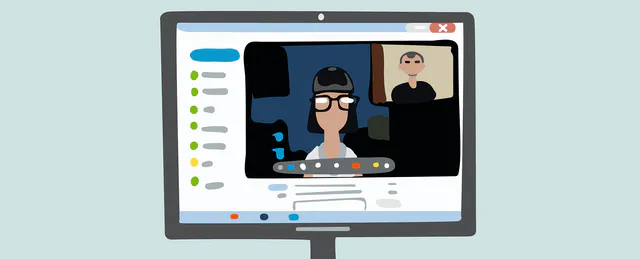
5. Protect your Class
a) Enable the waiting room on Zoom, b) lock the meeting after you have started, and c) disable screen sharing for participants. These three simple settings will ensure that you don’t fall prey to any unwanted mischief or a non-participant entering, attending, or disturbing the class. Click here to know how- https://teachonline.ca/tools-trends/how-keep-zoom-classes-secure-and-private#:~:text=You%20can%20lock%20the%20meeting,as%20discussed%20in%205%20above
6. Recording the Sessions
Tell your users that with everyone’s permission you are going to be recording the session. You should also mention it in your welcome email. Start recording after 3-4 minutes into the call, preferably after everyone has introduced themselves and is on mute. Know more about recording here- https://support.zoom.us/hc/en-us/articles/201362473-Local-recording

7. Mute All the Participants on Entry
You don't want a cacophony of noises as everyone is joining in and warming up. Therefore, it is a good strategy to keep everyone on mute for the first few minutes. After everyone has settled in, you can change the setting depending on the requirements and specifications of your class. Click here to know more- https://support.zoom.us/hc/en-us/articles/203435537-Muting-and-unmuting-participants-in-a-meeting
8. Insist that All Participants Keep Their Videos On
Request everyone to keep the videos on. This is the single most important tool in ensuring high-class participation and ensures that your participants are attentive. Plus, it gives the attendees an in-class feel when they can see each other attend and participate in the class.
You can mention this as an instruction right at the beginning of the session, or send a message regarding this in the chatbox. You could also mention it in the onboarding email.
9. Avoid Virtual Backgrounds

Virtual backgrounds might be super fun in a class that does not involve movements. But for a class that requires you to move around, it is easy for your movements to get cut off because of the virtual background.
Moreover, when your actual background is visible, the participants can see the effort that you have put in to prepare it. That certainly creates a positive impression.
10. Display your own Watermark
And lastly, a class is a great opportunity to brand yourself and your work. Display your watermarks at all times so that your brand name can automatically register in the minds of the attendees. This way they will associate their experience and what they learn with your brand. Know how to add your watermark by clicking here- https://support.zoom.us/hc/en-us/articles/209605273-Adding-a-watermark
With online classes, it’s important to remember that you need to build a strong rapport with your students and focus on creating a better overall experience for them. The physical factors mentioned above have a large impact on that.
We hope this blog post helps you in bettering your online classes and benefit you and your students. Watch out for more such useful information on SocialBoat.
